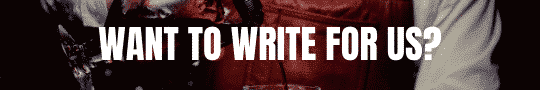With a stock counting tool you will have the best and easiest way to keep on top of your stock, what’s going where? is someone stealing?
Tracking with a stock counting tool when looking at inventory, purchases and sales figures provides vital information that can make or break your bar. Use the data you gather to control costs, guide your purchasing and maintain profitability. These factors come into play when you calculate beverage cost and its percentage of your retail price.
Step One
Use this spreadsheet to enter your current inventory, this is important as this will serve as your opening counts when you next do a stock count. We have already set up separate categories for liquor, wine and beer etc… List each product by name and container size. For liquor, wine and draft beer, record the cost per whatever you feel like recording it by. For bottled beer, record the cost per bottle. Include all items in storage areas as well as stock in the bar. Determine a time period for inventory tracking, whether it is every two weeks, every four weeks, or monthly.
| Product | Opening Counts | Deliveries | Transfers In | Transfers Out | Total In/Out | Closing Stock | Stock Consumed | Sales | Variance |
| Bottle 1 | 900 | 24 | 0 | 48 | 876 | 36 | 840 | 839 | -1 |
| 0 | 0 | 0 | |||||||
| 0 | 0 | 0 | |||||||
| 0 | 0 | 0 | |||||||
| 0 | 0 | 0 | |||||||
| 0 | 0 | 0 | |||||||
| 0 | 0 | 0 | |||||||
| 0 | 0 | 0 | |||||||
| 0 | 0 | 0 | |||||||
| 0 | 0 | 0 | |||||||
| 0 | 0 | 0 | |||||||
| 0 | 0 | 0 | |||||||
| 0 | 0 | 0 | |||||||
| 0 | 0 | 0 | |||||||
| 0 | 0 | 0 | |||||||
| Total | 840 | 839 | -1 | ||||||
| Yield | 840 | 839 | 99.88% |
NOTE: THE DOWNLOAD IS AVAILABLE AT THE BOTTOM
Step Two
On your chosen day do your stock count. so go through each room/area within your bar and count absolutely everything. This is your CLOSING STOCK. Then add in your DELIVERY amounts that you have had since you did the count for your opening stock. The TRANSFERS tab is if you have any sister bars with which you regularly borrow from.
Step Three
Collect sales and inventory data at the end of each tracking period. Track total sales of alcoholic beverages over each inventory tracking time period. One way to automate tracking is to set your cash registers to tally liquor sales for a given period. Total all alcoholic beverage purchases made during the tracking period.
This will put a number in the VARIANCE tab. This is how much of the product you are up or down
Step Four
Use the Stock Counting Tool regularly and periodically to best measure where your stock is. Use it to look into variances, if you see a minus variance this means that there is stock not accounted for, where is it? if you see a positive figure in the variances then this means that there was one put through the till but was never given out, why?
Important to note: re-check all your counts and inputs before pointing fingers and laying the blame. It could easily be an error from whomever is doing the stocktake.
Press to get:
STOCK COUNTING TOOL: FREE DOWNLOAD
Let us know in the comments of any problems with the tool or findings that you don’t understand and we will help